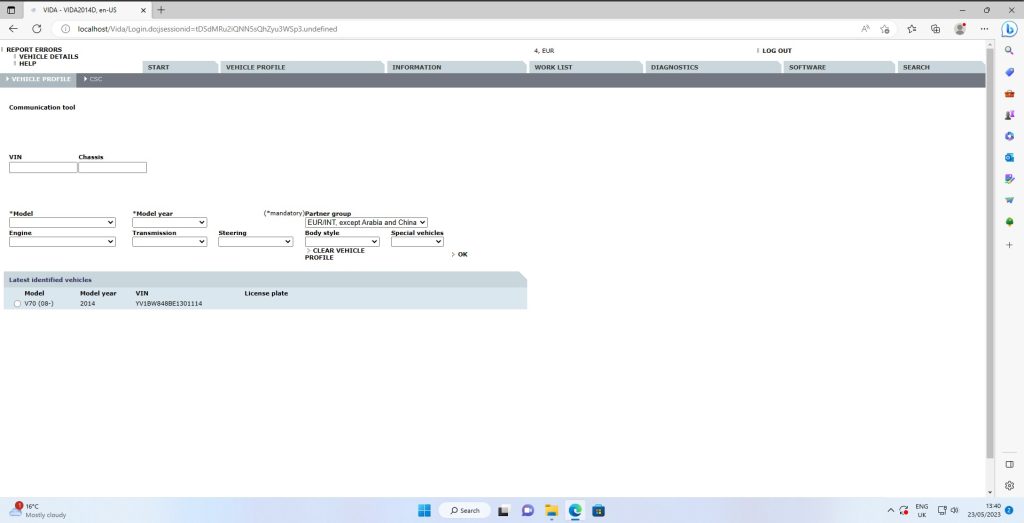
I have for some time come across Vida installation where the communication tool dialogue box is missing, but none of the usual fixes seem to work. It was not down to IEmode in Edge, it was not down to enableiehosting, it was not down to having the wrong browser, it was not down to .netframework.
It got to the point where the only fix was to reinstall/refresh windows.
Nothing would fix it. Believe me I had tried everything I could think of, even removing later versions of net frame work (which didn’t help).
Even with all devices having full drivers happily installed not even Vdash could detect the devices…..now that is a red flag and then the Eureka moment…I have seen this before when the “PassThruSupport.04.04” registry key was corrupt or security permission for the key were incorrect.
So i loaded up Regedit and went looking and found the Key.
For 64bit windows it is “\HKEY_LOCAL_MACHINE\SOFTWARE\WOW6432Node\PassThruSupport.04.04”
For 32bit computers it is
“\HKEY_LOCAL_MACHINE\SOFTWARE\PassThruSupport.04.04”
I tried to make a change to one of the entries to be told I didn’t have permission. I tried to delete the key to be told I didn’t have permission. I tried to set the security to be told I didn’t have permission . I tried to take ownership of the key to set the security to be told I didn’t have permission.
Eventually with enough farting about i was able to get enough permission to delete the registry key and then import a backup from a working computer and Hey presto its fixed.
Always make a backup of the registry before making any changes! especially if you are new at this.
So if you confirm this is your issue what do you do?
- Fart about until you can delete the registry key
- Import a working registry key (see below)
You can download a 64Bit passthrough registry key HERE or 32Bit HERE
This working registry key is pre loaded with Dice 206751, Mongoose, SM2, SweedeSource CFE and some others. once you have imported it you can delete the tools you do not ACTUALLY have from the registry, or edit the reg file with notepad before importing it.
Here is a YouTube video on how to take ownership of registry keys.
Always run regedit as Administrator (as in Right click, run as administrator) .

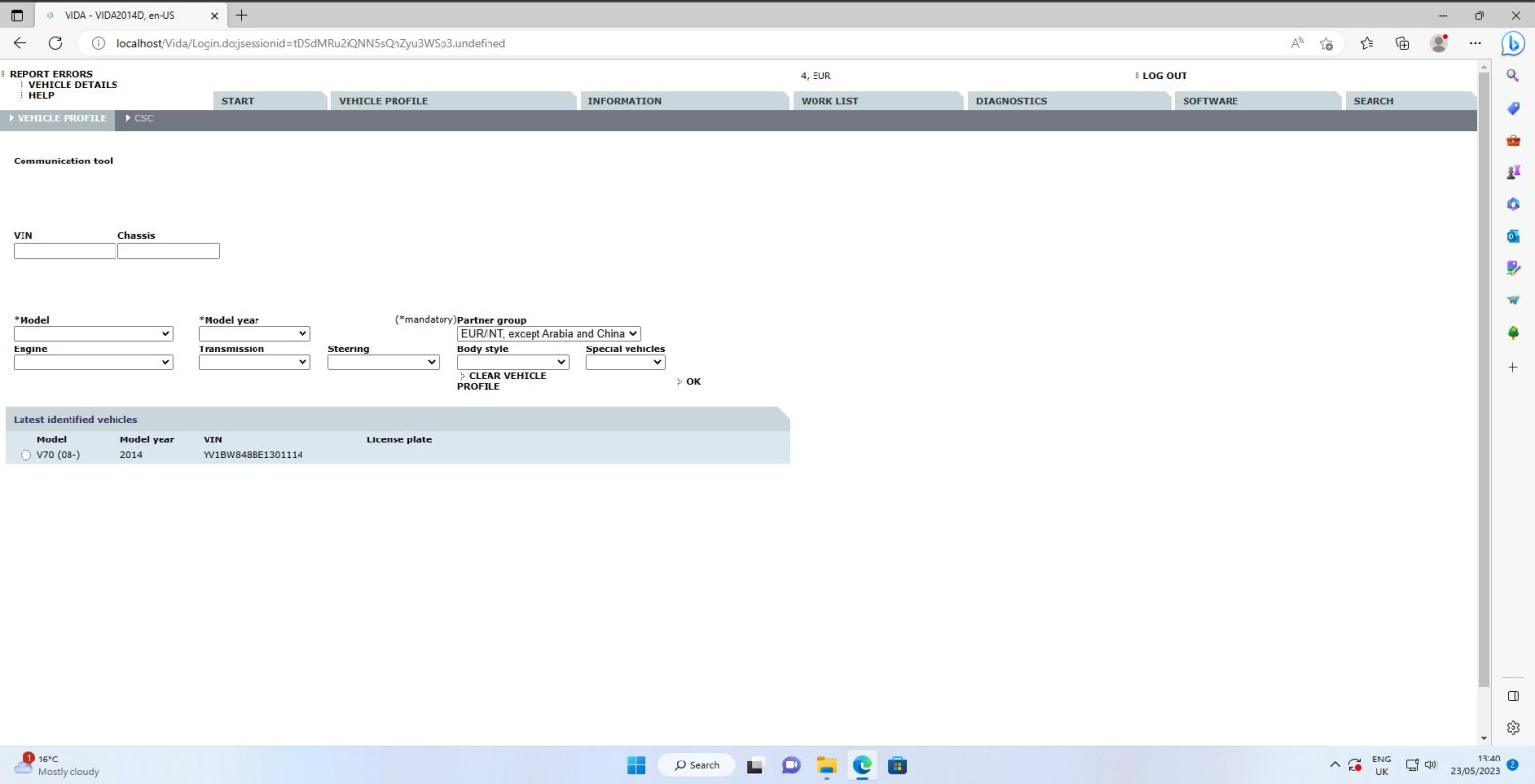
hey, I had the exact same issue and spent time diagnosing and researching about this issue on IE Edge 143.0.3650.139 in windows 10. I’ve validated a few things including testing out your reg files. It didn’t change anything after replacing both 32 and 64 bit PassThruSupport.04.04 with your supplied reg backups.
After that, I tried another thing to do with getting IE Edge to switch to Internet Explorer mode for certain sites. My version of IE Edget does not have any option on the 3 dots to force current site to reload. The only way to do it was to add “http://localhost/Vida/” to Internet Explorer mode pages inside Default Browser setting. When loading vida after that, it would actually switch to IE mode (it has a small IE icon on the left of the URL bar and with a block saying “You’re in Internet Explorer mode…..”. Once it switched mode, everything would work great including the drop down under Communication tool.
I can’t be 100% if it remembered something after I deleted my reg entries and loaded yours but I deleted yours and restored mine and that still worked with IE mode.
I hope this is useful for people who has this same issue.
Somebody necessarily assist to make seriously articles I would state.
This is the very first time I frequented your web page and so far?
I amazed with the research you made to make this particular submit incredible.
Magnificent job!