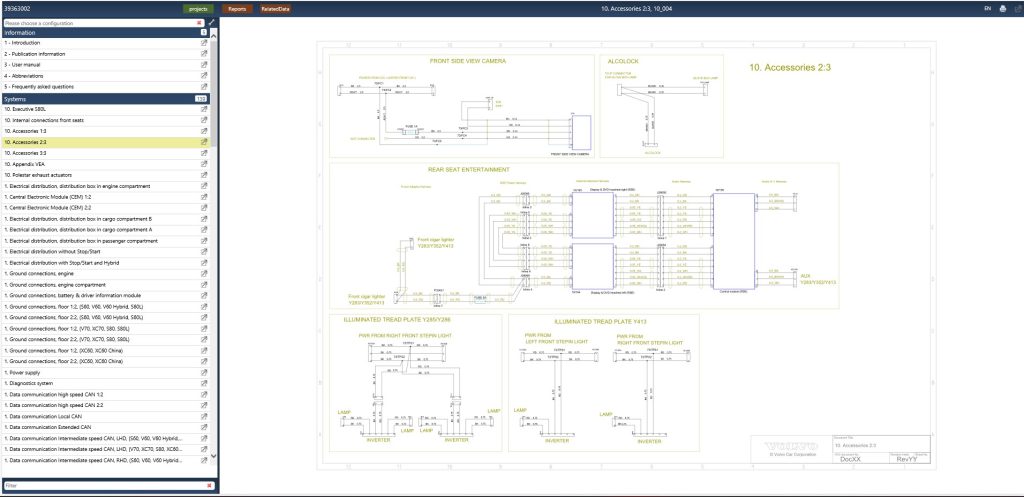
TLDR – Load the EWD in internet explorer or Edge with IE compatibility mode for later models that load “empty pages”.
The EWD (Electronic Wiring Diagrams) can be downloaded as an ISO from various sources on the internet (see here) and then installed into Vida.
Personally I dont like it installed into Vida. It grows Vida by about 5GB and removes storage flexibility and well, just flexibility. If your Vida is brtoken…no more EWD! where as the standalone files are always ready to be clicked on. With standalone files you dont need to login to Vida to the EWD. IMHO, standalone is just more useful.
Having said that, there is no reason why you cant install EWD to Vida then put a shortcut onto your desktop to the index.html from within Vida (C:\VIDA\jboss\standalone\deployments\VidaEar.ear\VidaWeb.war\wiring_diagrams\US_Eng\index.html)
The EWD can be used without installing it into Vida.
The EWD ISO or extracted files can be stored anywhere (such as USB drive).
The downloaded ISO can be mounted as Virtual DVD drive by double clicking it in Windows 10 or 11, or you can “unzip” the iso to its raw HTML files with WinRAR or 7zip or similar.
But if you do want to install it into Vida, here are some instruction.
Installing EWD in VIDA
- In order to access the EWD from VIDA, you must copy the contents of a folder US_Eng from the disc (image) EWD in:
C:\VIDA\jboss\standalone\deployments\VidaEar.ear\VidaWeb.war\wiring_diagrams\US_Eng - Restart VIDA Monitor.
- Done.
- In VIDA are INFORMATION—FAULT TRACING—WIRING DIAGRAMS.
Installing EWD schemes in VIDA
- To make EWD schemes accessible from VIDA, you need to copy the contents of the Rus folder from the EWD disk (image) to:
C:\VIDA\jboss\standalone\deployments\VidaEar.ear\VidaWeb.war\wiring_diagrams\Rus - If there is no Rus folder on the EWD disk (image), copy the contents from, for example, US_Eng, in the schemes and in “English” everything is clear. You need to copy to the Rus folder, if VIDA is in Russian (if there is no such folder, create it).
- Restart VIDA Monitor.
- Ready.
- In VIDA you will find it under INFORMATION—TROUBLESHOOTING—WIRING DIAGRAMS.
Stand alone EWD
As mentioned earlier, you can just directly access the HTML files from the EWD DVD/ ISO without installation . Just make sure you open the HTML files with EDGE and use IE compatibility mode the same is true if you access the EWD from Volvo’s website.
One of the few charitable things Volvo have done and most likely by accident.
You can access the EWD online here
https://vidaresources.volvocars.biz/ewd/Eng/index.html
Annoyingly, the Online EWD at the above link claims to have EWD for some later models, but the content is just not there. i.e. EWD iso goes to 2015 and works, Online goes to 2016, but the content just isnt there. GREAT 🙁
Anyway, extract or mount the files as mentioned previously, find start.html and open wit with IE or EDGE with IE mode and away you go.
SO WHY DO SOME MODELS LOAD BLANK?
Well, some later models Vida has the EWD in the Scheme format similar to that used by Subscription Vida Online, they are far more detailed and complex and the HTML simply does not function in native chrome or EDGE. The original format was basically just PDF, where as the SCHEMA format is more like the raw internal format used to build the cars, as you can see in the comparison below
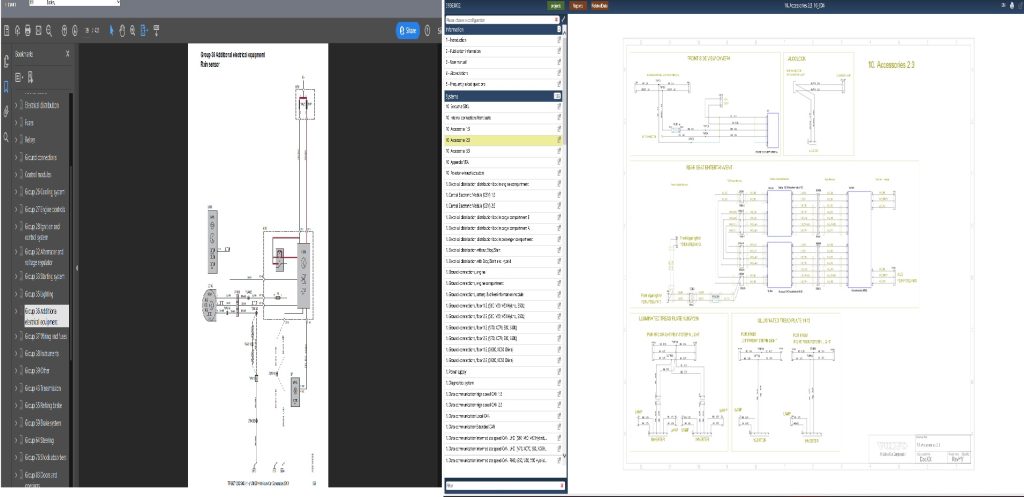
I’m a creature of Habit I suppose, I much prefer the PDF format, its easier to search and navigate, though the schema is more functional and detailed.
The EWD can seem overwhelming at first, but take your time looking at it and it starts to make sense. It shows the connector numbers and pin numbers and wire colours for just about everything you can imagine.
Combined with specifications electrical in VIDA you should be able to get a really good understanding of any part of the car.


Nice share!
Highly informative and worth the read. Great work by the writers!