Join the most reactive Vida/Vdash support group on FACEBOOK CLICK HERE
Quite often a change in Internet Explorer Security settings stop the DiCE functionality in Vida. It’ sometimes caused by windows updates (for .net framework) but not always.
It has a very quick fix, a fix that has actually been on the Vida Installation Dvd since day 1.
So if ever you are confronted with this place holder instead of your DiCE name , navigate on to the DVD (or your downloaded installation files) and go into “Install\Utils” and look for EnableIEHostingx64.reg and EnableIEHostingx86.reg.
If you have a 64Bit windows use the x64 and if you have a 32Bit windows use the X86.
By use i mean double click it and then OK the 2 prompts that follow.
Reboot and all will be well 🙂

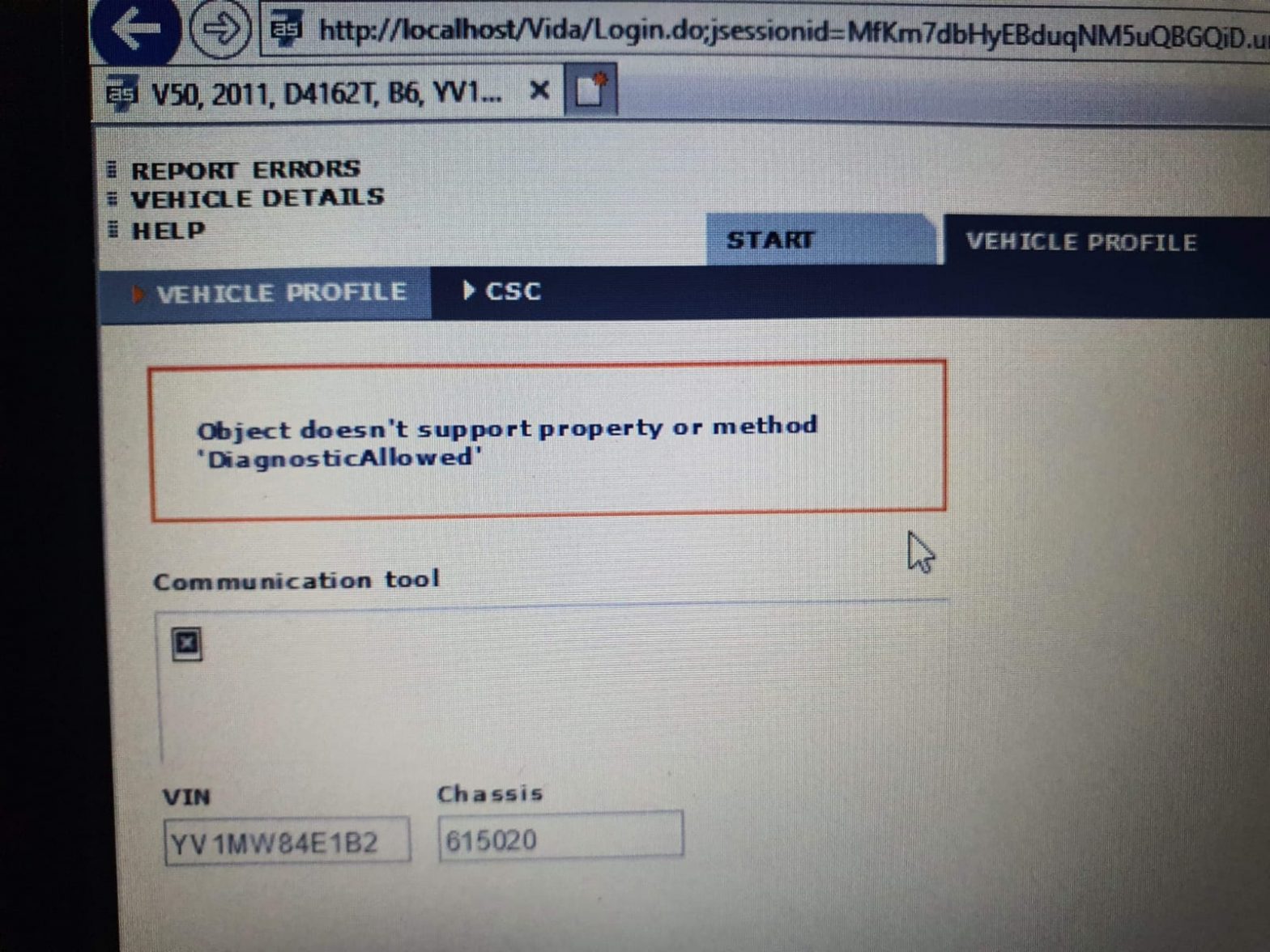
I did this with one of your pre loaded laptops and unfortunately I get this error now
Http starus 404 -/Vida
Type:status report
Message: /vida
Description: the requested resource (/vida) is not available
Any suggestions?