Join the most reactive Vida/Vdash support group on FACEBOOK CLICK HERE
The Red firmware light on a DiCE is not a usually a good sign, sometimes they just want a reboot, sometimes they dont like the USB port, sometimes the firmware has become corrupt, and sometimes they have not been flashed correctly from the factory.
Providing the DiCE still shows in device manager or Dice Diagnostic on your Laptop, you can re-flash the firmware. Everything you need is already installed on your laptop. The DiCE drivers package includes the flasher and the latest firmware (5.6.2.mot)
So, to reflash your DiCE you will need to provide it with power either via the ODB2 Port in your car, or a 12v PSU into the head of the DiCE (yeah under that little cover you have never lifted up, yeah there it is, a 12v socket!).
So here we go …to reflash
- Plug DiCE into power
- Plug DiCE into laptop
- Go to the laptop’s start menu (windows logo) click it and type in “DICE” and you’ll see a couple programs pop up, you want to select the DiCE firmware update program.
- On the firmware program…. Load/select the firmware file by pressing the 3 “Dots” button as per the picture and Choose “dice_5_6_2.mot”
- Now hit the update button and PRAY!

You can now use the Dice diagnostic app (found in the start menu) to do some basic tests

Hit connect then you can run the LED Test (pointless), Memory Test and Communication test. You cannot run Interface test without a special tool from Volvo.
In general, if you pass those tests it going to work correctly

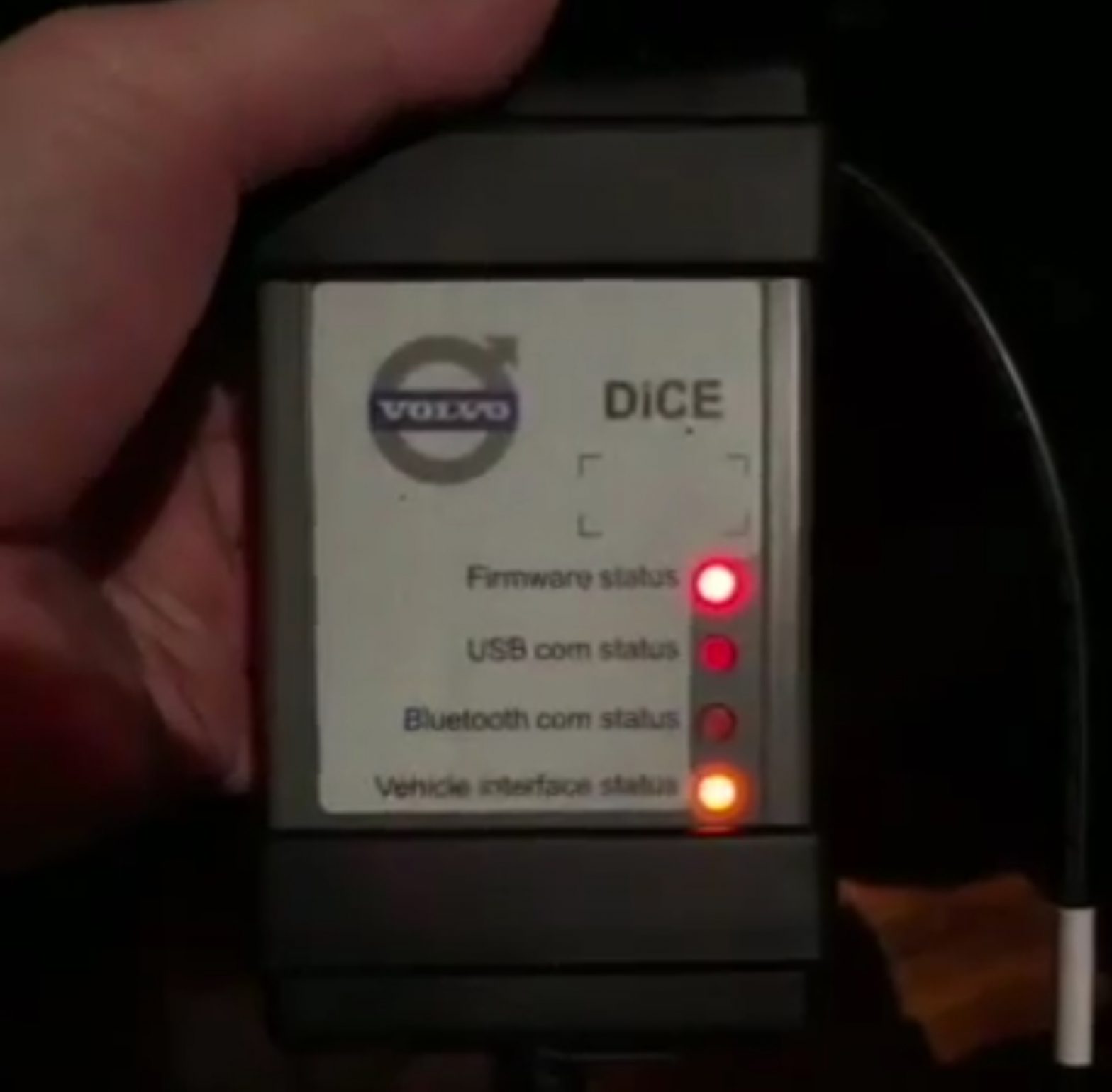
HELLO
WE ARE INTERESTED IN DICE VOLVO CAN YOU SEND ME MORE INFORMATION.
ARE YOU SATISFIED WITH DICE VOLVO?
Best Regards
Bujar Bushi