Join the most reactive Vida/Vdash support group on FACEBOOK CLICK HERE
Occasionally people ask how to clear the list of previous VINs in VIDA 2014D. its pretty easy but you do have to re-patch VIDA afterwards.
Here is How…
- Go into “My computer” or “computer” or “This PC”
- Go to c:
- Go to VIDA, then DB, then DBUTILS
- You will see a file in there called “clearDatabase”
- Double click the file, then press any key when prompted, then again When prompted
- Now Re-patch
- Done 🙂

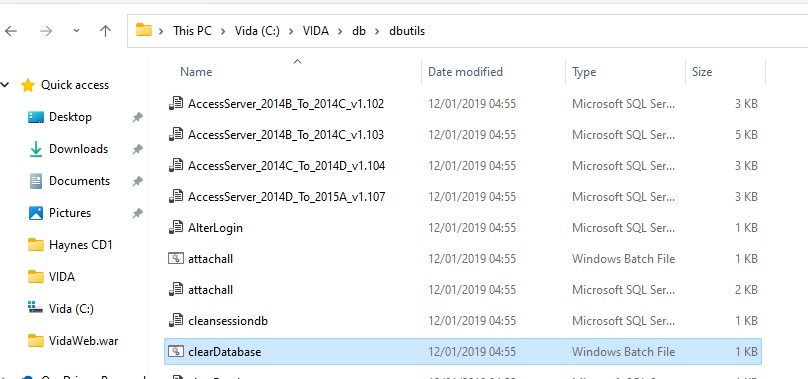
Hi too all, since I aam actually keen of reading this website’s post to be
updated daily. It contains nice stuff. https://odessaforum.biz.ua
I’ve created the following 2 files and put them in the c:\VIDA folder. Double clicking on the .bat file runs the sql file and clears the VIN and I’ve not had to re-patch.
clearVINs.bat
pause
osql -S (local)\VIDA -U sa -P GunnarS3g3 -i clearVINS.sql
pause
clearVINS.sql
USE AccessServer
GO
delete from recentVINs
GO
Hope this helps
Thanks Keith 🙂
Hi, maybe a bit of “hijacking” this thread.
But regarding the clearVIN.bat file
Is this your username for vida
-> ” GunnarS3g3 ” ?
Cause mine is just a “1”