Unfortunately , due to the chip shortages some manufacturers have started putting a completely different device inside a DiCE looking shell.
Join the most reactive Vida/Vdash support group on FACEBOOK CLICK HERE
There are now 4! flavors of fake DiCE going around. 2 based on Vxdiag chipset, a variant based on the Mongoose Pro , Mongoose pro version fake DiCE would be ok if they actually worked , however Vxdiag software is nutty shite and a lot of these fakes are so badly implemented they just crash the canbus when you plug in.
And now a 4th version has appeared based on scanmatik sm2 chipset. 100% of the users I have encountered with these cannot get them to work atall. Usually they just get “Unknown Device” when plugged in. Which pretty much means they are all faulty out of the box. All USB devices should have a useful description even without drivers loaded, and as I said….these tend to crash the canbus.
These fakes aren’t a DiCE and dont have any where near the value of a DiCE so paying for a DiCE but getting a Vxdiag would be pretty uncool , especially If you really NEED a DiCE.
But paying DiCE money and getting a non functional “scanmatik sm2” would be even less cool.
There is no longer a really a good argument for most people to have a DiCE clone these days. Just get a proper Mongoose / Superj2534, They are fast and reliable.
UNLESS!! you are planning on doing remote tunning on a P2 platform car. then you need a proper DiCE clone.
And finally, in my experience Vdash cannot detect these fakes and will not use them.
How to Tell the Difference?
Well , from the outside, you can’t tell.
But plugging them into a PC reveals all….
- Actual DiCE clones when plugged into JUST USB does nothing as actual DiCE are powered by the ODB2 port.
- Fake DiCE when plugged into JUST USB will wake up and the USB led’s will start flashing. No Bueno!
- Mongoose fake DiCE when plugged into USB will wake up and the Firmware led will rapidly and continually flash green. Very Rapidly (see video below).
- Vxdiag fake DiCE have nearly all Blue LED
- Scanmatik have the correct colour LED.
If you open them up you can see the PCB is completely different (As pictured below).
The only sure way to tell without opening it is when you plug into a PC and look at the LED’s / Device manager.
Without any drivers installed , a DiCE shows in device manager as “DiCE Automotive Adapter” and VXdiag shows itself as “VCX”, also have reports of the latest variant of these Vx-Dice showing in device manager as a “USB Serial converter” and “USB Serial Port” (as pictured. They Also have a BLUE USB com status led as mentioned earlier, and in Vida they show as ” DiCE – J2534″ or “VxDiag” depending on which version of Vxmanager you are using. The Mongoose based ones show as “Drew Technologies Inc.” before drivers are installed, and show in Vida as “Mongoose Pro JLR” and the Firmware LED will rapidly and continually flash green.
Once the software is installed in VIDA you can quickly see the difference. Dice – 206751 is your classic clone, Mongoose Pro JLR is well…Mongoose Pro JLR, Vxdiag is Vxdiag VCXnano or Fake DiCE generation 1 then they change the Drivers for generation 2 so they show as DiCE- J2534.
Final note, i really Dislike Vxdiag original or DiCE shaped. they are slow, have terrible drivers and a license that has to be renewed every 3 months. Buy anything but a Vxdiag!!!!



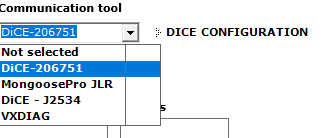


Mongoose PCB – note the usual 12v power connector has been snipped off





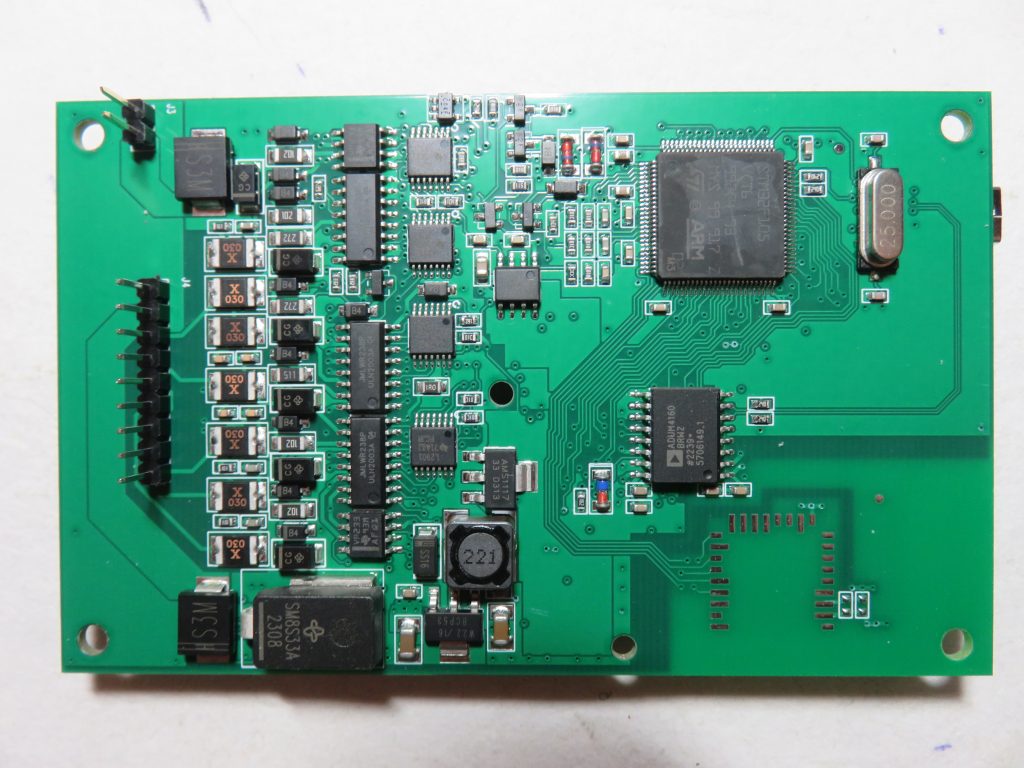


Some Fake DiCE driver images and LED colours.
Mongoose “Dice” LED behavior. Many thanks to Koos for sharing that video.

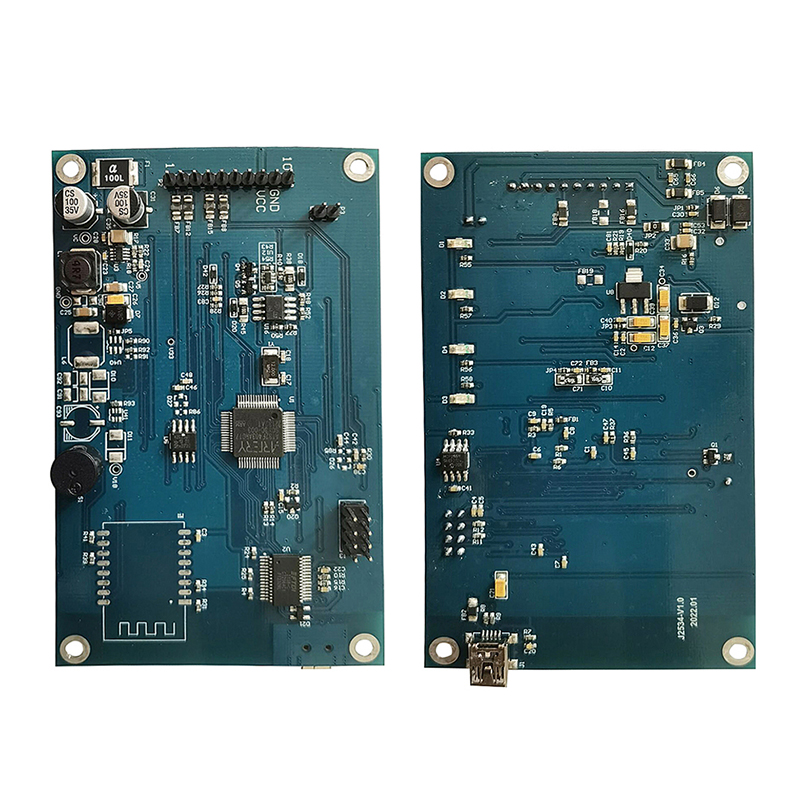
But does the copy like scanmatic can do everything like a full proper copy of a DiCE? I tried the cheap £45 scanmatic from AerMotor in France and it was able to access modules and issue commands no issue. SO what’s the point in buying a more expensive copy?