!!!!! If you take a 3rd party converted car to Volvo for software updates, it will undo the conversion !!!!!! this includes things like adding keys.
This article is really focused on Japanese imports to the UK market so mostly deals with KM to Miles, but the rest of the principles remain the same for MPH to KMH imports.
Join the most reactive Vida/Vdash support group on FACEBOOK CLICK HERE
The first question should be , Can Volvo do it ?, well the answers is sort of. Most of Volvos internal documentation advises Dealerships to replace hardware with the correct market version (such as Dashboard, Radio / ICM , Amplifier etc etc) and then perform the relevant software reloads (and it still doesn’t change ALL aspects of the car), which can cost many many thousands of £/e/$ . But what usually happens is they will charge you 250 £/e/$ to JUST change the dashboard language and shrug their shoulders about the rest of it.
Alternatives like Vdash and P3tool can do it for a as little as £/e/$40 (depending on your specific needs)
Almost all aspects of reconfiguring a car to your local market require the CEM pin code.
We will discuss CEM pin codes and how to get them later in this guide, but for now I will assume you have your CEM pin code and a suitable laptop and VCI cable (such as Dice or Mongoose) to run your software, and then we will break the imports down by platform and model year, oldest platform to newest P2, P1, P3 and SPA/CMA.
This is a continual work in progress, my memory isn’t perfect and there are subtleties on how things work that depend on the software version in your car. I very much welcome any comments, corrections or additions.
Which cable to use ?
DiCE or Mongoose Pro – See here for example
What software should I use?
Vdash from www.d5t5.com can do the conversion for all platforms. P3Tool can do most aspects on P3 cars. However P3tool cannot load new languages to cars . For instance, pre sensus P3 cars, Vdash actually loads the dash and radio languages onto the car. They aren’t “options” that are selected, they are full language conversions. Or to put it more simply, P3tool cannot change the dash and/or radio language on Pre sensus P3 platform cars, or the dash language on mechanical gauge P3 dashboards.
Cem pin codes and how to get them…..
P2 – Pre facelift 1999-2004 – Talk to a Vdash pro verified like myself.
P2 – Facelift 2005 – 20014 – Build a Teensy, Contact a Vdash pro or Rent / Buy Modunlock the handheld CEM pin decoder. See here www.modunlock.com
P1 – 2004 – 2013 Build a Teensy, Contact a Vdash pro or Rent / Buy Modunlock the handheld CEM pin decoder. See here www.modunlock.com
P3 – 2007 – 2019 – Contact a Vdash pro , Rent / Buy Modunlock the handheld CEM pin decoder. See here www.modunlock.com , Use P3Tool or Vdash brute force decoder.
Modunlock can decode all P2 from 2005 , All P1 and all P3 Cem pin codes.
Lets begin!
P2 Platform 1999 – 2014
Dashboard Language – NO Pin required! Vdash can change the Dash (DIM) language
Radio Language – NO Pin required! Vdash can change the radio language
Radio Frequency Offset – Pin Required – Vdash can change the frequency offset on most models, but not all. Such as the HU-860J , this JDM only model of amp has a fixed tuner frequency range. Some Japanese spec P2 XC90 have an antenna module that is specific to the Japanese market and cannot be altered to the EU frequency range. for instance, on one XC90 I worked on (2006 , it had FM tuner part number 31260732 , which is SPECIFIC to the Japanese market). But having said that i have worked on others with the Jap specific tuner, than work just fine on EU frequency range. Go figure!
Trip Computer Units – Pin Required – Vdash can change the Trip Computer Units units, but you must also set the “Service interval” to “User defined” . It is part of the EU conversion wizard in Vdash so you shouldn’t miss it (Though it is at the bottom of the list under the heading “Other”). Once you have completed the regional settings, then go into DIM module in Vdash, then you can change the trip computer units.
Odometer (and speedo) – Pin Required Vdash can change the Odometer from KM to miles and you can fit an 3rd party MPH overlay. However, a side effect of this is that the speedometer is then slightly under reading, which is bad. You can alter the rolling circumference of the tires in Vdash to bring it back into line. Usually adding 120mm to the rolling circumference is about right.
It seems the 3rd party MPH overlays just are not scaled correctly.
Another way is to get UK clocks and remove the UK mph overlay and fit it to the KMH clocks. This works perfectly and does not need any changes to the rolling circumference.
A different way to go about this is to get MPH clocks, and use Vdash to clone the factory clocks millage to the MPH clocks and then do the KM to miles conversion for the Odometer and trip units.
P1 Platform
Dashboard Language – NO Pin required! Vdash can change the Dash (DIM) language
Radio Language – NO Pin required! Vdash can change the radio language
Radio Frequency Offset – Pin Required – Vdash can change the frequency offset .
Trip Computer Units – Pin Required – Vdash can change the Trip Computer Units units, but you must also set the “Service interval” to “User defined” with Vdash first. It is part of the EU conversion wizard in Vdash so you shouldn’t miss it (Though it is at the bottom of the list under the heading “Other”). Once you have completed the regional settings, then go into DIM module in Vdash, then you can change the trip computer units.
Odometer (and speedo) – Pin Required – Vdash can change the Odometer from KM to miles and you can fit an MPH overlay. However, a side effect of this is that the speedometer is then slightly under reading, which is bad. You can alter the rolling circumference of the tires in Vdash to bring it back into line. Usually adding 120mm to the rolling circumference is about right.
However, buying some UK clocks and swapping in the MPH dial works without requiring speedo correction and is often cheaper than buying 3rd party overlays which are also wrong. Don’t buy 3rd Party overlays.
A different way to go about this is to get MPH clocks, and use Vdash to clone the factory clocks millage to MPH clocks and then do the KM to miles conversion for the Odometer and trip units. Some models do not have the option to change the rolling circumference.
Sat Nav – It’s not worth the effort (which is considerable). Buy a nice phone holder

P3 Platform (PRE Sensus / Sensus connect) cars approx. 2007 to 2011
Dashboard Language – NO Pin required! Vdash can change the Dash (DIM) language
Radio Language – NO Pin required! Vdash can change the radio language
Radio Frequency Offset – Pin Required – Vdash can change the frequency offset.
Trip Computer Units – Pin Required – Vdash can change the Trip Computer Units units, but you must also set the “Service interval” to “User defined” with Vdash first. It is part of the EU conversion wizard in Vdash so you shouldn’t miss it (Though it is at the bottom of the list under the heading “Other”). Once you have completed the regional settings, then go into DIM module in Vdash, then you can change the trip computer units. Sometimes Vdash cannot set the Trip Computer Units , usually this is because the car has got the version of the CEM / Radio software that lets you set the units through the radio menu screen. I have seen this 3 or 4 times out of countless cars. Very rare.
Odometer (and speedo) – Pin Required – Vdash can change the Odometer from KM to miles and you can fit an MPH overlay. However, a side effect of this is that the speedometer is then slightly under reading, which is bad. You can alter the rolling circumference of the tires in Vdash to bring it back into line. Usually adding 120mm to the rolling circumference is about right. This is correct for all but the MPS6 Gearbox cars where rolling circumference doesn’t seem to have an impact on speedo accuracy and you have to change the wheel size (such as setting to 19” wheels) to fix the speedo correction.
However, buying some UK clocks and swapping in the MPH dial works without requiring speedo correction and is often cheaper than buying 3rd party overlays which are also wrong. Don’t buy 3rd Party overlays.
An alternative of course if fitting the TFT clocks from later models. 100% recommended – Pin Required!
RTI Sat Nav – It’s not worth the effort. Buy a nice phone holder

P3 Platform (sensus) cars approx. 2011 to 2013
Dashboard Language – NO Pin required! Vdash can change the Dash (DIM) language
Radio Language – The language is chosen from the radio menus
Radio Frequency Offset – Pin Required – Vdash can change the frequency offset.
Trip Computer Units – Pin Required – Vdash can change the Trip Computer Units units, but you must also set the “Service interval” to “User defined” with Vdash first.It is part of the EU conversion wizard in Vdash so you shouldn’t miss it (Though it is at the bottom of the list under the heading “Other”). Once you have completed the regional settings, then go into DIM module in Vdash, then you can change the trip computer units. However on pre sensus connect cars with the factory TFT screen, Once you have set the units, the Odometer and trip computer may still be in KM’s. Go to My Car, System settings, reset all settings and then BING it will all flick over to the MPH odometer and trip units. This can also happen with normal DIALS not just TFT.
Odometer (and speedo) – Pin Required – Vdash can change the Odometer from KM to miles and you can fit an MPH overlay. However, a side effect of this is that the speedometer is then slightly under reading, which is bad. You can alter the rolling circumference of the tires in Vdash to bring it back into line. Usually adding 120mm to the rolling circumference is about right. This is correct for all but the MPS6 Gearbox cars where rolling circumference doesn’t seem to have an impact on speedo accuracy and you have to change the wheel size (such as setting to 19” wheels) to fix the speedo correction.
However, buying some UK clocks and swapping in the MPH dial works without requiring speedo correction and is often cheaper than buying 3rd party overlays which are also wrong. Don’t buy 3rd Party overlays.
An alternative of course if fitting the TFT clocks from later models. 100% recommended – Pin Required!
Sensus Sat Nav – It’s not worth the effort, the maps have not been updated since 2020. Buy a nice phone holder, However if you want, you can disable ITP security With vdash (CEM PIN REQUIRED) and then fit a UK ICM* and IAM*. This is dependent of course on you telling the car it should have a Europe nav unit in the earlier conversion processes. One of the downsides to this is you can’t update the maps by USB and Volvo won’t be able to perform the software update that allows updates by USB as VIDA will throw its toys out of the pram when it detects the wrong IAM is installed.
So you might fit an IAM with 2011 map data and have no way to update it.
TV Tuner – The jap spec unit is not compatible with our EU broadcast system. Disable ITP security and swap in a UK unit, or just disable it in the config. Note here – some times (with P3 Tool) the Tv tuner shows up at two differing locations, and sometimes setting it to disabled turns of the who whole media system, but setting it to “not defined” removes the tuner without breaking everything else lol.
* you just need to have the correct part according the software compatibility
– S60 / V60 / XC60 are compatible between each other
– S80 / V70 / XC 70 are compatible between each other
– V40 / V40CC are compatible between each other

P3 Platform (Sensus connect) cars approx. 2014 to 2019
Dashboard Language – NO Pin required! Vdash can change the Dash (DIM) language, excluding the TFT Dash, TFT is set through the radio menus.
Radio Language – The language is chosen from the radio menus
Radio Frequency Offset – Pin Required – Vdash can change the frequency offset, however after changing the radio frequency offset radio will not function until you have used Vdash or P3tool to enable engineering mode on the IHU then change the region to EU. See HERE for a guide. V40’s do not seem to be able to take the EU frequency change. For V40’s ITP security delete followed by swapping in a UK IHU seems to be the way forward. I have anecdotal evidence from a colleague who says with enough fking about he got a V40 radio to work in EU frequency. I have not managed this.
Trip Computer Units – Pin Required – Vdash can change the Trip Computer Units units, but you must also set the “Service interval” to “User defined” with first. It is part of the EU conversion wizard in Vdash so you shouldn’t miss it (Though it is at the bottom of the list under the heading “Other”). Once you have completed the regional settings (including setting the trip computer units in CCM) , then go into DIM module in Vdash, then you can change the trip computer units (Excluding TFT screen, you dont need to do that for factory TFT screen cars) ) . Once you have set the units, the Odometer and trip computer may still be in KM’s. Go to My Car, System settings, reset all settings and then BING it will all flick over to the MPH odometer and trip units.
Odometer (and speedo) Mechanical Gauges – Pin Required – Vdash can change the Odometer from KM to miles and you can fit an MPH overlay. However, a side effect of this is that the speedometer is then slightly under reading, which is bad. You can alter the rolling circumference of the tires in Vdash to bring it back into line. Usually adding 120mm to the rolling circumference is about right. This is correct for all but the MPS6 Gearbox cars where rolling circumference doesn’t seem to have an impact on speedo accuracy and you have to change the wheel size (such as setting to 19” wheels) to fix the speedo correction.
However, buying some UK clocks and swapping in the MPH dial works without requiring speedo correction and is often cheaper than buying 3rd party overlays which are also wrong. Don’t buy 3rd Party overlays.
An alternative of course if fitting the TFT clocks from later models. 100% recommended – Pin Required!
Odometer (and speedo) TFT Clocks – Pin Required – Vdash or P3tool can change the clocks (odometer and speed) from KM to MPH. Trip computer sometimes will not change its units. Usually this is fixed by Going into “My Car”, System settings, reset all settings and then BING it will all flick over to the MPH odometer and trip units.
Sensus Connect Sat Nav – You fit a UK IHU you will need to can disable ITP security With vdash (CEM PIN REQUIRED) and then fit a UK IHU. This is dependent of course on you telling the car it should have a Europe nav unit in the earlier conversion processes. All sensus connect cars should allow map updates by USB out of the box.
There is a process that should work, that involves using a special “engineering mode” on the IHU to set it to the correct regions to allow you to use an update the nav without replacing the unit.
Vdash have a procedure for this document here, but I have only seen it work once on a jap spec car and it does not exist at all on V40’s. The menus that Vdash say to choose are simply not ALL there on the majority of cars i’ve seen. See this guide here, maybe it works on USA spec imports or something like that, but not on most Japanese cars in my experience.
TV Tuner – The jap spec unit is not compatible with our EU broadcast system. Disable ITP security and swap in a UK unit, or just disable it in the config. Note here – some times (with P3 Tool) the Tv tuner shows up at two differing locations, and sometimes setting it to disabled turns of the who whole media system, but setting it to “not defined” removes the tuner without breaking everything else lol.
SPA / CMA platform 2015 – Now
I do not have enough experience to be confident with recommending any full procedures, however, you will need the CEM and or VGM pin (for ICUP Android automotive cars) .
I have had some involvement with region changes (such as radio frequency offset) and that at least does work .
To summarise, there are no free lunches where Volvos are concerned. There are other methods to go about these conversions but to keep the post conscience and accessible I have dont discussed the really niche methods (such as SMOK, IO terminal, DHA).
That’s it for the first draft. Looking forward to any comments, corrections or edits.

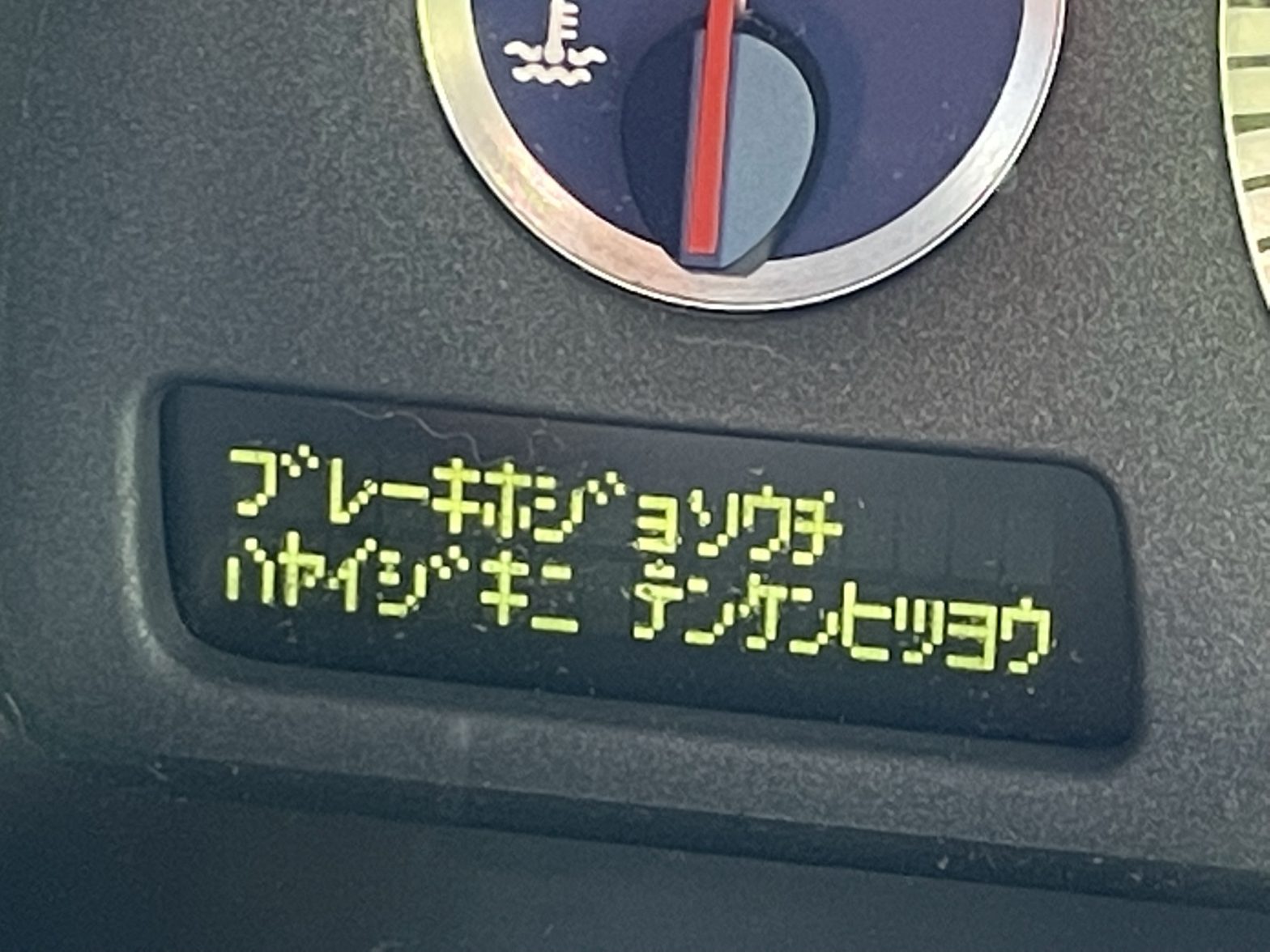
Hello just wanted to give you a briesf heads up andd let you know a few oof
tthe pictures aren’t loading correctly. I’m not sure why but
I think its a linking issue. I’ve tried it in two different web
browsers and both show the same results. http://boyarka-inform.com/