Join the most reactive Vida/Vdash support group on FACEBOOK CLICK HERE
Zjev over on Sweedspeed had done a great job of adding Vin support to Vida 2014d for newer p3 models (No SPA platform support and V60CC is available on AME partner group only)
But it was still somewhat of a difficult job to modify the SQL database for your average Joe…….so I thought how can it be made easier…… hey can’t we just copy the modified SQL database from one Vida to another?
Yes, yes you can, and it is really simple and works a treat.
Now, the extended vin support is not perfect, use it at your own risk of course. Some engines variants are not listed, some ECU’s are not compatible, some decoding doesn’t automatically populate the engine or lhd/rhd but choosing something close enough will get you your fault codes and most calibration routines.
You may find you still need to use the Vin Decoding Off method as covered here..
So, to update your Vida2014D Follow these steps..
- 1) Download the modified SQL files from here
- 2) Unzip the files to a folder somewhere easy to access (Such as your desktop)
- 3) Stop Vida With Vida monitor (By the clock, Right click it, then choose stop)
- 4) Stop the VIDA SQL service (Windows key + R and type “services.msc” and click ok, now scroll down to SQL Server (Vida) and right click and choose stop)
- 5) now navigate to C:\Vida\db and take a copy of BaseData_Data.mdf and BaseData_log, AccessServer.mdf , AccessServer.log and put them somewhere safe just in case.
- 6) Now back to where we extracted the new SQL files and copy them to C:\Vida\db , it should ask to over write the existing files, Say yes to overwrite them.
- 7) Start the Vida SQL service (See item 4, but Right click and Start
- 8) Start Vida with Vida Monitor (Right click Start)
- 9) You will need to Repatch Vida afterwards, follow this see here for patch and instructions
- That’s it!

Check Zjev Post on SS especially if you have a more obscure or very late model that you want to add manually such a B4154T4 and AWTF-71SC

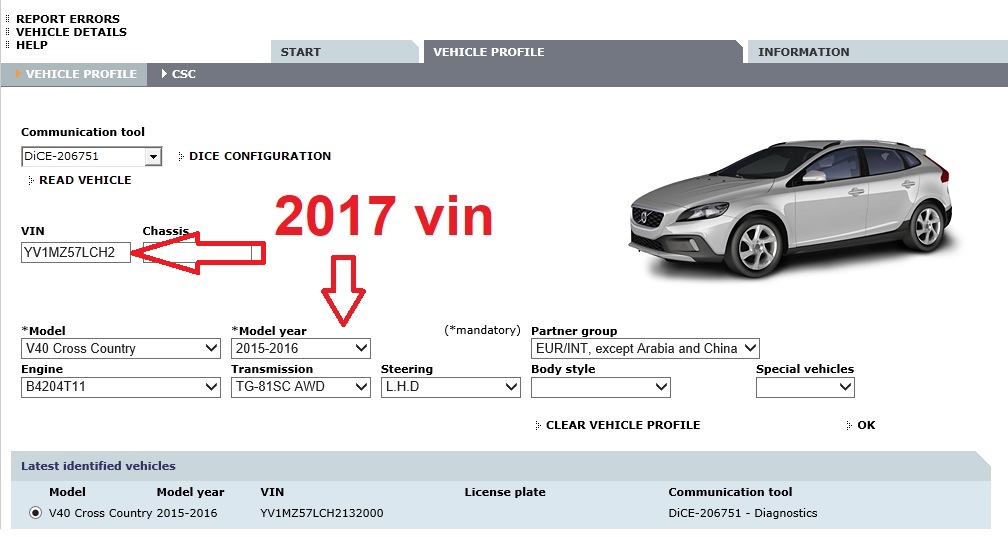
Just what i was looking for!
I can now scan my V60 (old model,early 2018).
Good guide, works lika a charm.
THANKS A LOT!