Join the most reactive Vida/Vdash support group on FACEBOOK CLICK HERE
If you accidently log into Vida with a time and date thats in the past (common on older laptops that need a new CMOS batter) , its pretty easy to fix. Set the date back to the correct time and then you can login.
If however you have accidently logged into Vida with a date in the future, you can never log in again with the correct date and time.
Or Can you ?
Well, yes, Three ways, 1) set the clock forward or 2) reinstall Vida over the top of the existing installation (no need for the uninstall rigmarole in this situation) and re-patch Vida.
3) and by far the easiest way, replace AccessServer.mdf and AccessServer.ldf files from a known good source…like the ones on this link….. Follow this guide. Not only will it fix the log in issue, but will also make your Vida more compatible with wider range of newer vins. Win Win!
Done

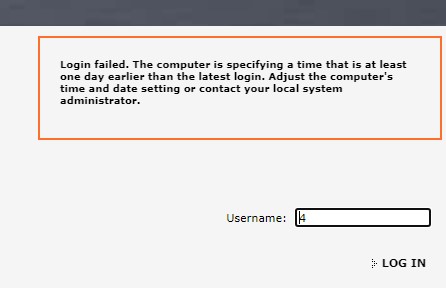
Thank you for sharing this useful information!