I’ve been running Vida in Windows 11 for a while now and it seems fine, if not actually better than W10.
So far the “Unable to get property ‘0’ of undefined or null reference” error on the vehicle profile screen of W7/8/10 systems does not seem to happen anymore. Not that it caused an issue, but it was annoying. But it’s nice that its gone.
You do have to update Edge and then enable IE mode (Found in the “Default browser section”) so that Edge knows to run Vida in IE mode. but thats no biggie.
So essentially, install Vida as per Windows 10 guide lines, Enable IE mode and away you go 🙂


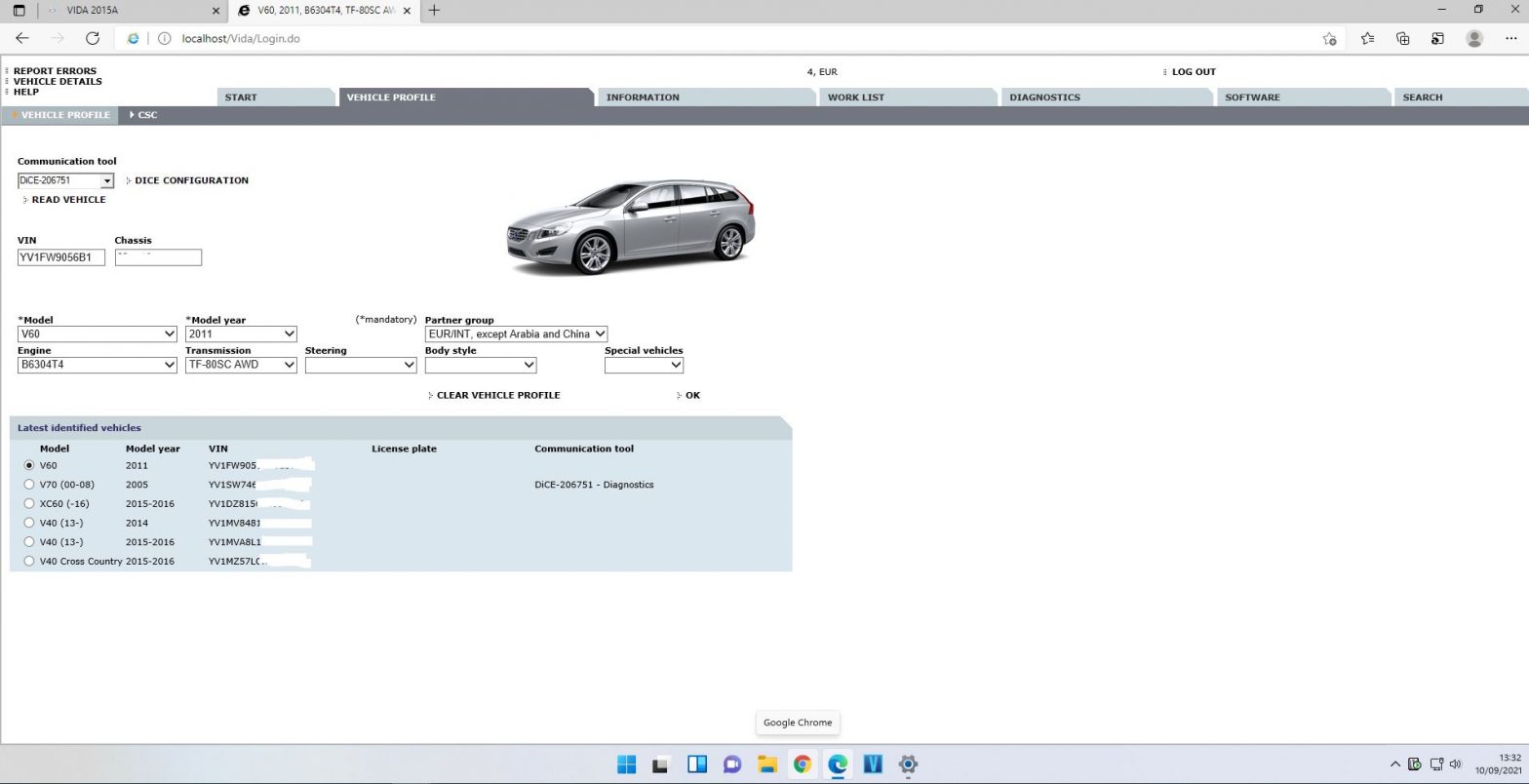
HEllo. i upgraded to windows 11 and also enabled IE mode in edge but i cat see communication tool. just text and no window no X nothing. try IE hosting enabled nothing happend.
it sounds like the page is not loaded in IE mode. Make Sure edge is the latest version (currently 94.0.992.31) . The version of edge in the pre release W11 does not let you actually load the page in IE mode. Pages loaded in IE mode have an additional blue internet explorer symbol to the lefty of the address bar.
Hey guys! Windows 11, Vida Dice 2014D everything works just fine.
Cheers Zack!