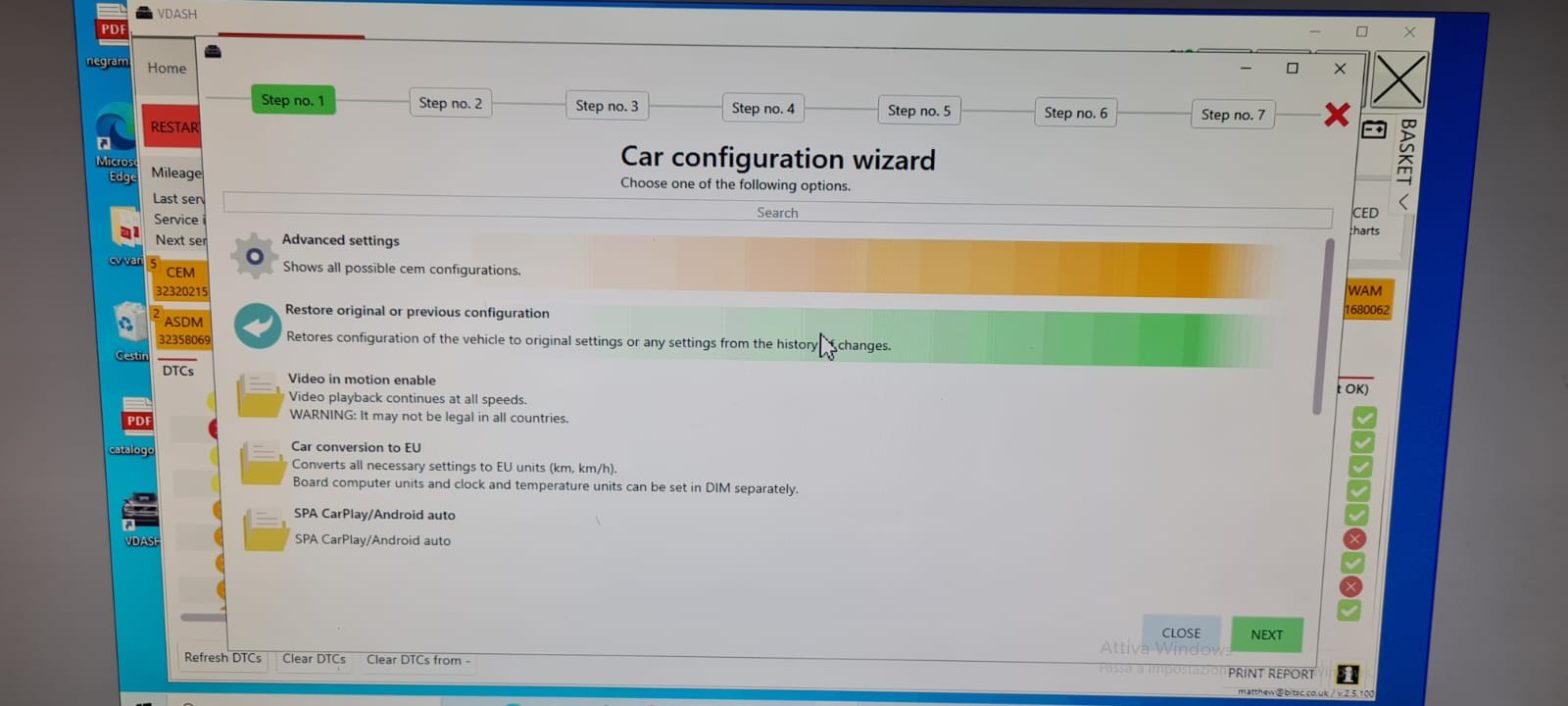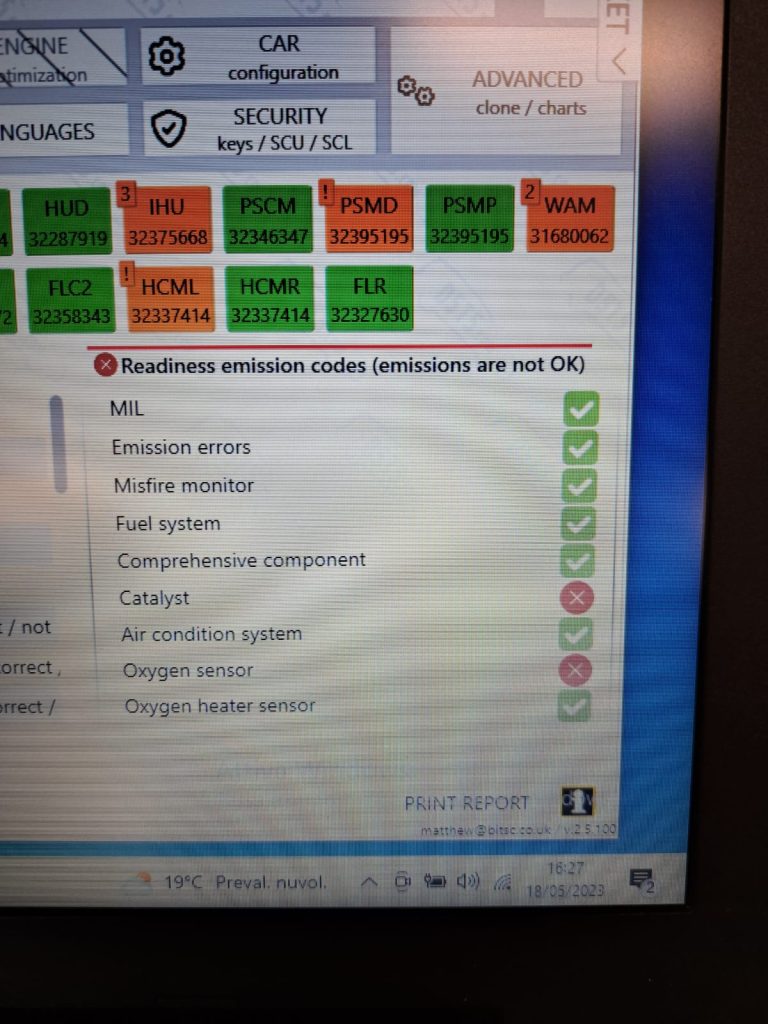
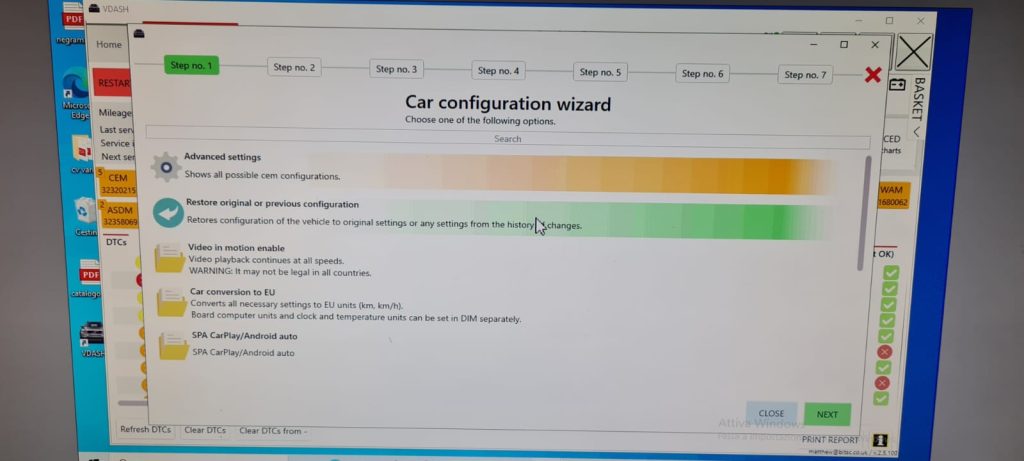
To be fair, this is the same procedure for all platforms really.
- Set the car to active mode (turn the power nob for 4 seconds without starting the engine)
- Start Vdash.
- Login to Vdash.
- Hit connect in the top left once it is showing your vin
- If it says the ignition is not on, choose ignore
- Wait for Vdash to scan the car.
- The click Car configuration in the top right.
- Then click Restore Original Previous configuration and choose the original configuration
- Select original at the top, then next
- Then press the green tick in the bottom right to apply the changes.
- It will then ask you to confirm that you are ready to continue.
- Wait for it to complete
- disconnect everything and close all the doors and lock the car and leave it locked for 10 minutes for the new settings to take effect.
- Your Done!
Join the most reactive Vida/Vdash support group on FACEBOOK CLICK HERE